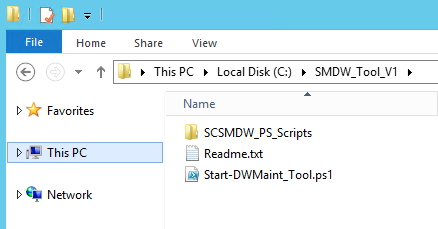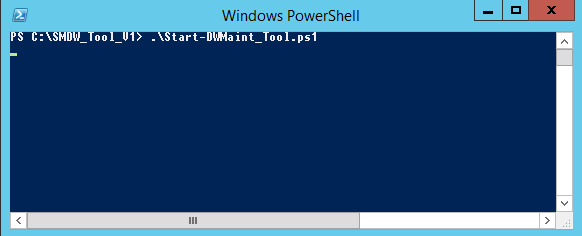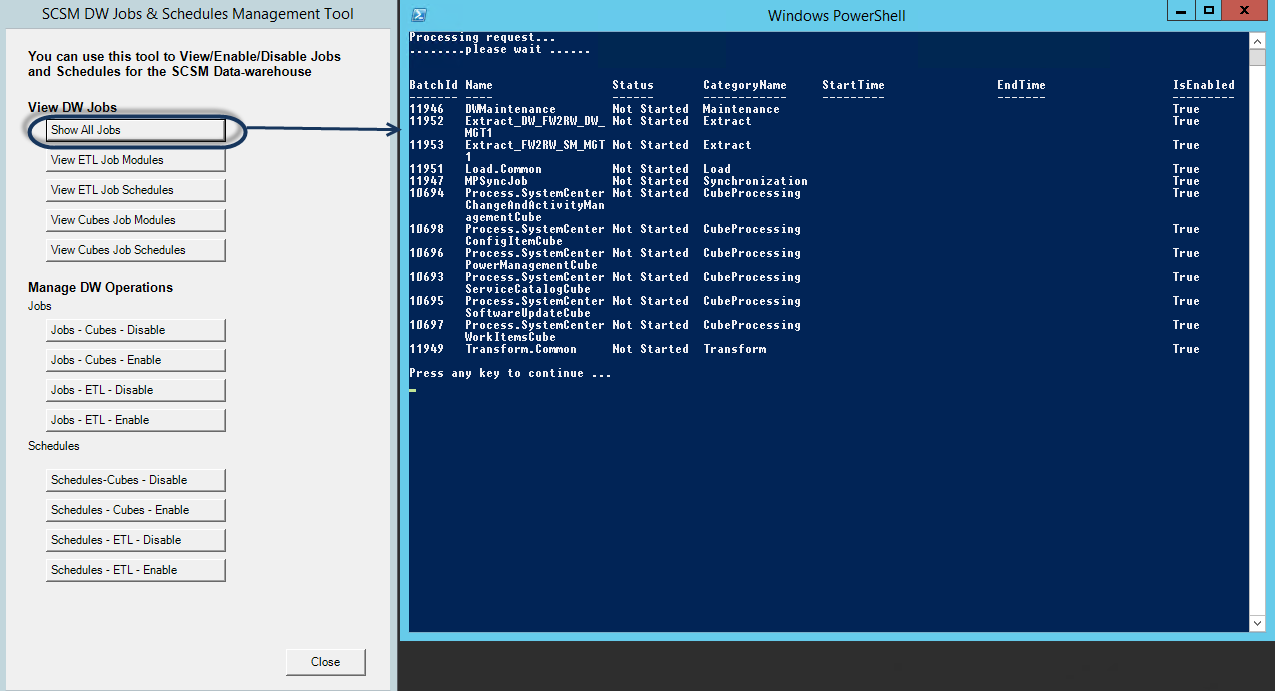“Give me a button”
I am a big fan of scripting and automation. I am a bigger fan of solutions created using scripts. This blog post is inspired by a favourite quote often used by Kathleen Wilson “give me a button”.
The Challenge:
The SCSM Data Warehouse jobs and schedules can only be partially managed using the graphical console. All the DW job tasks (enable/disable/ schedules) can however be managed using PowerShell. Using PowerShell does present challenges if you do not use it everyday. Another challenge is the risk of typos when you move from one SM environment to another and have to tweak the scripts appropriately.
The Solution:
I created a folder structure and a series of scripts for viewing, enabling and disabling jobs and schedules. You must perform these steps as part of the update rollup and upgrade process. I enlisted the help of Roger Zander SCCM guru to enhance the PowerShell script to detect the installation directory as well as the management group names.
The final part of the solution was provided by Natascia Neil (Blog). She created the front end PowerShell GUI form which launches the respective action from the menu.
You can download the solution from the TechNet Gallery. Extract the solution to a file system location on the DW Management Server. This solution has only been tested on SCSM 2012 R2
When you click on each menu item, a new window is launched and the action performed. The actions are the execution of the PowerShell code
Download the Solution using this link TechNet Gallery