In this blog I will share
- An updated End User Portal for SCSM using the released source code version (Zipped file at the end of this blog post) http://blogs.technet.com/b/servicemanager/archive/2011/03/02/service-manager-portal-source-code-released.aspx
- Provide steps to update your existing portal with the new portal and replacing the default logos
A redirection link is provided to redirect users back to the home page if the new user request is selected. Thank you to Kenny Stanford for helping me out with the web updates.
EndUsers requesting a new AD user creation is not a scenario for customers I have engaged with and the update to the page has been done due to the additional steps required to remove the hardcoded link. Instead we took the approach of presenting the end user with a message and hyper-link explaining the feature is not in use (non developer approach and business solution).
Disclaimer: This has been tested and implemented at Customers I have worked directly with and is provided with no warranty or support. The golden rule is test test test before implementing in a live environment.
Steps to replace the existing Portals:
- Backup current Enduser and Analyst portal sub-directories.
- Stop the SCSMPortal Site
- Rename the Analyst and EndUser sub-directories to .old as a rollback option.
- Extract the ZIP file in this blog post to a temporary location
- Copy the Extracted EndUser and Analyst directories to the original portal locations.
- Restart the SCSMPortal website and test
- The resulting site should look like below with the new Sharepoint style and the redirection link
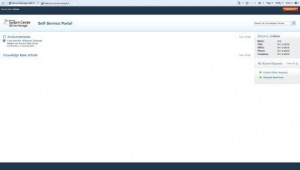

 DownloadZipFile
DownloadZipFile
Does the New User Request link in the original new SSP work? Can an end-user create this type of request and have it flow throught the SCSM system to create a new user in AD?
Hi Dale,
I believe it does but, I have not personally tested it as this was not a scenario for our customers. The prerequisite for that part to work is included in the original link here: http://blogs.technet.com/b/servicemanager/archive/2011/03/02/service-manager-portal-source-code-released.aspx
ProvisionNew User.zip is at the end of Travis’ article.
Hope that helps?
Hi Sam,
im running SCSM2010 and on the default installation , my analyst portal seems to be misconfigured by one of the developers in order to remove a few hard coded lines etc…
the issue is that when we click on the submit button shown as a popup while approving a change / activity etc… it gives a sun time error ..
http://social.technet.microsoft.com/Forums/en-US/systemcenterservicemanager/thread/75a9e7a7-2d19-428d-bcc7-bd9b7cb84fd1/
is there any way i can simple replace the problem html/xml/cs or etc file ?
or perhaps the whole analyst portal only ?
Hi Zaid,
You have 3 options:
1. Replace the files (if you know exactly which ones) with the original from an installation (same version). I am assuming you have not made any other custom configuration.
2. Replace the whole Analyst portal folder (Same Version)
3. Re-install the portals (maybe a side by side on a virtual server). If you are using a re-directed link then get the link pointing to your new working portal once confirmed as working.
In the case of option 1 and 2, make sure you stop all the IIS services and make sure you take a full copy of the Portal directories first.
I hope that helps?
Sam
thanks.. sam,
i would want to opt for option 2..
i have a folder called analyst in the defeult website..
can i use the files from there to replace the files in the analyst portal
NP
Yes, If that is your original trusted source. I will back up*** your files before you start and replacement. Make sure you use an Administrative account (UAC can prevent you from file copies)
cheers
Sam
Hi Sam,
i replaced the whole analyst portal with the one (default one) i downloaded from the link and it worked..
one more thing ,
how do i set my analyst portal time to be GMT + 5
we were able to do it on the end user portal using a methos i found on the forum..
Hello Sam,
I love the end user portal. Well done.
But I need to make one change and that is I would need to remporary disable, hide, remove or grey out the “Need change or new resource” Request type. Is that possible somehow? I am not a developer but I hope there is a fairly easy way to do it.
Thank you
Hi Sam,
Is there a way to remove, hide, grey out the ‘Need change or new resource’ option from the “Request type” section when you create a new request? I need to temporary disable users to use that function.
Thank you
Marcus
I am sure there is but I have not done it myself as this request has not come up from customers I have worked with.
You need access to a web developer to review and implement that change.
Remove Remove Change Request Link from SCSM Portal described here: http://memoexp.wordpress.com/2011/04/12/remove-change-request-link-from-scsm-portal/
/Kenneth