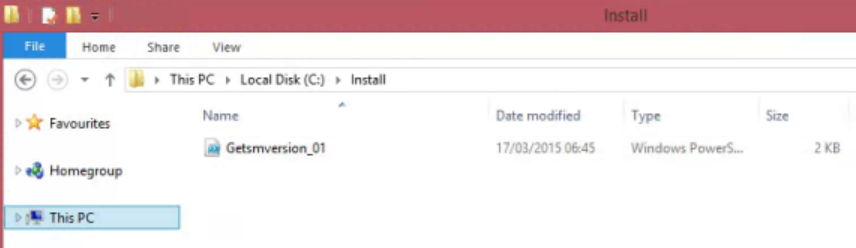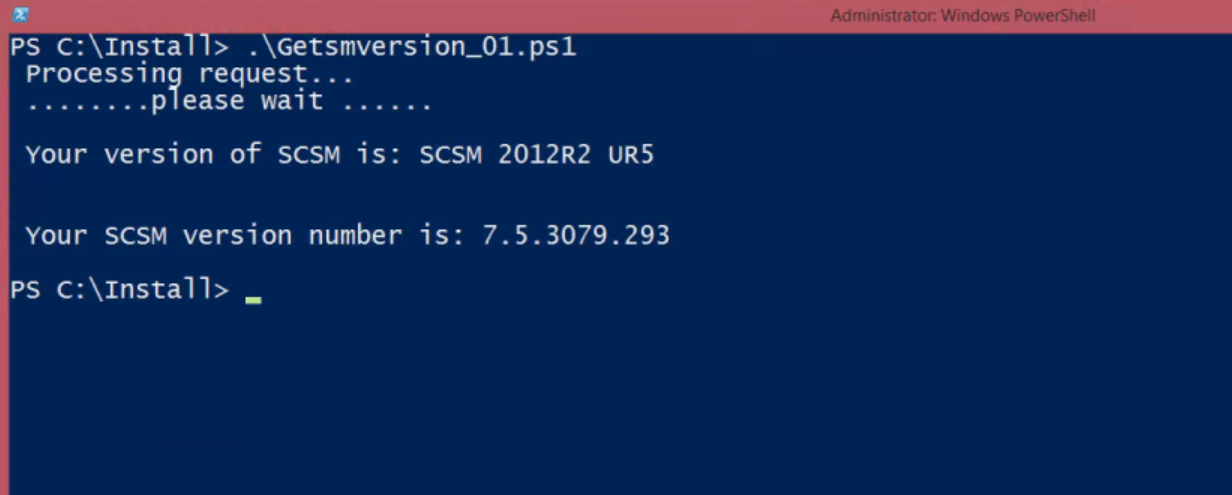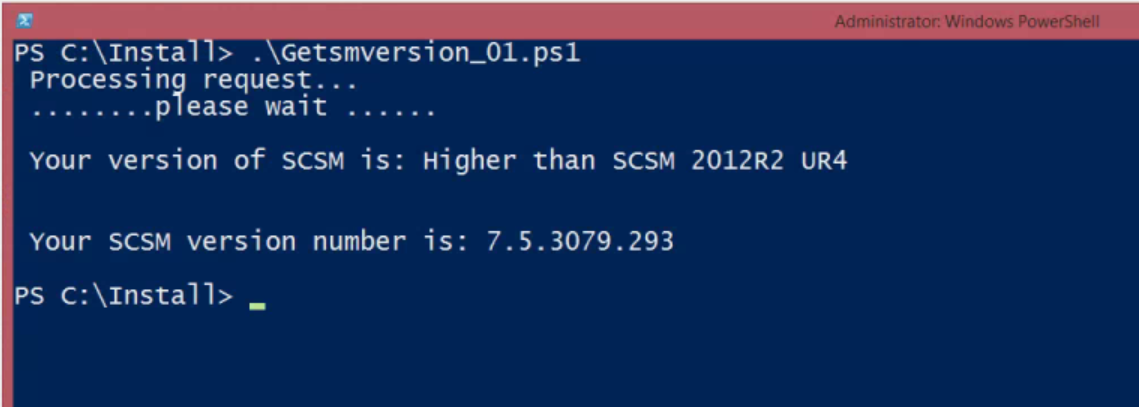I have multiple labs for testing SCSM and other technologies. Thanks to the ease of creating VMs and lots of free space I find myself often wondering if I am on the latest UR.
My good friend and System center guru Steve Buchanan has a great solution http://www.buchatech.com/category/microsoft/system-center/scsm/. This solution does a full SCSM infrastructure discovery including the version information
My needs are however somewhat much more simple and requires a simple solution. Or so I thought!
The Challenge:
Here are my scenarios:
- Check version of SCSM and UR on the SCSM management servers
- Check version on any console installed client
The report solution is great but not for my simple scenarios. In fact you can think of my scenarios as a light version of the requirements the discovery solution addresses.
To verify the current version of SCSM you have manually, you have to use the Help menu in the console. This option does not show the installed update rollups just a version number. You must use Programs and Features in Control Panel to verify the installed update rollup KB and then check the KB information for the friendly name.
The Solution:
I went into research mode. Surely someone has a simple PowerShell script to get the information we need. I found this great blog from one of my Service Manager cookbook co-authors Anders Asp http://www.scsm.se/?page_id=520. He lists the full set of versions up to SCSM 2012 R2 UR3. I found a PowerShell scripts that list hotfixes and installed updates. There was no match for my simple requirements. I reached out to Natascia Neil who does a lot of PowerShell. She worked with me to automate what you get from Anders. The solution is a simple script that checks for the SCSM version and update rollups and outputs a friendly version. The list is up to SCSM 2012 R2 UR5.
Any rollups above UR5 will only show the version number (until you or I update our script with the new version number and friendly name entry)
You can download the solution from the TechNet Gallery . Extract the solution to a file system location with the SCSM management server or console installed.
When you run the script you get the version including any update rollups applied.
If the version is higher than the list in the script you get the version number only. I commented out the UR5 version to produce the validation screenshot below.
Download the Solution using this link TechNet Gallery