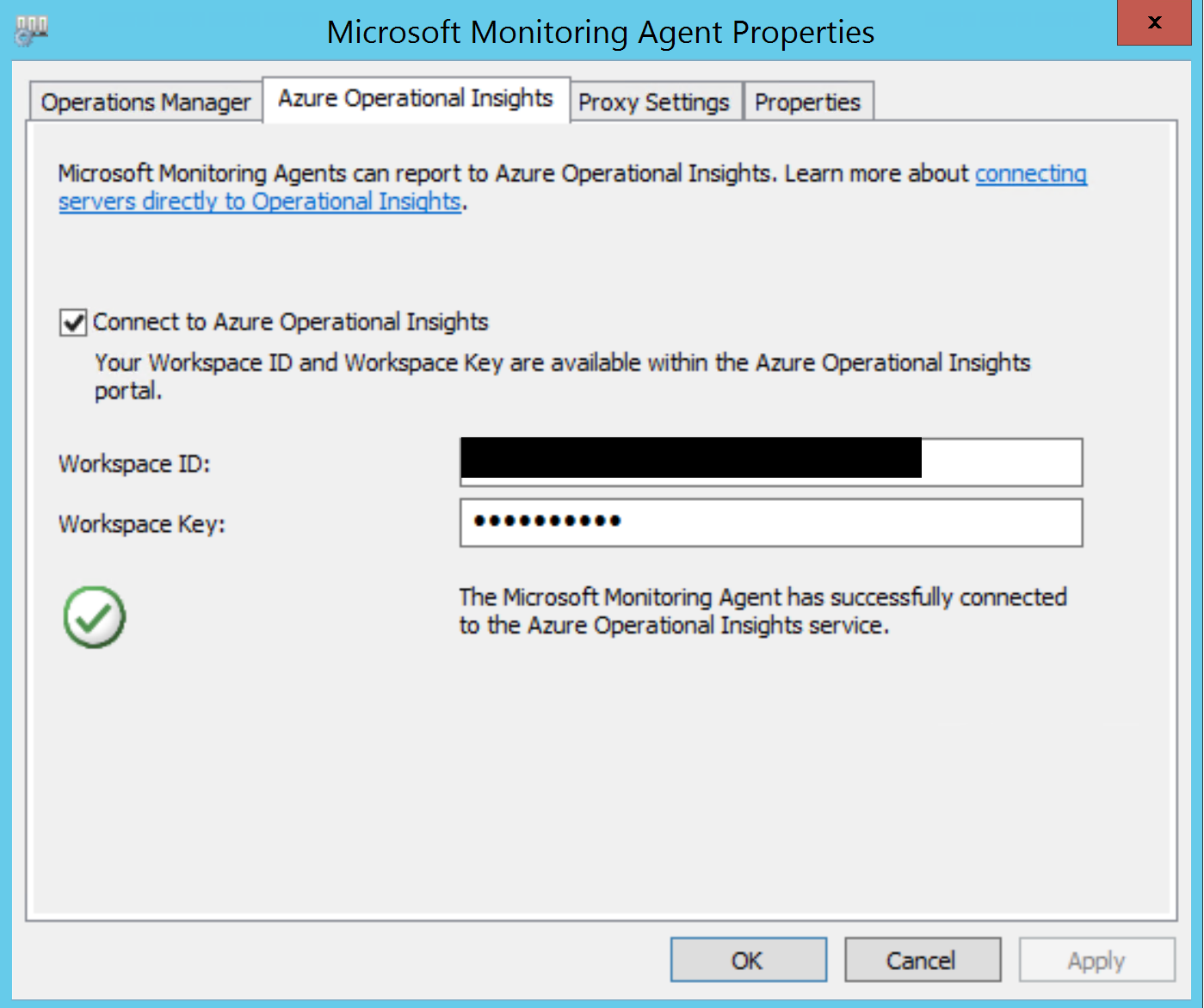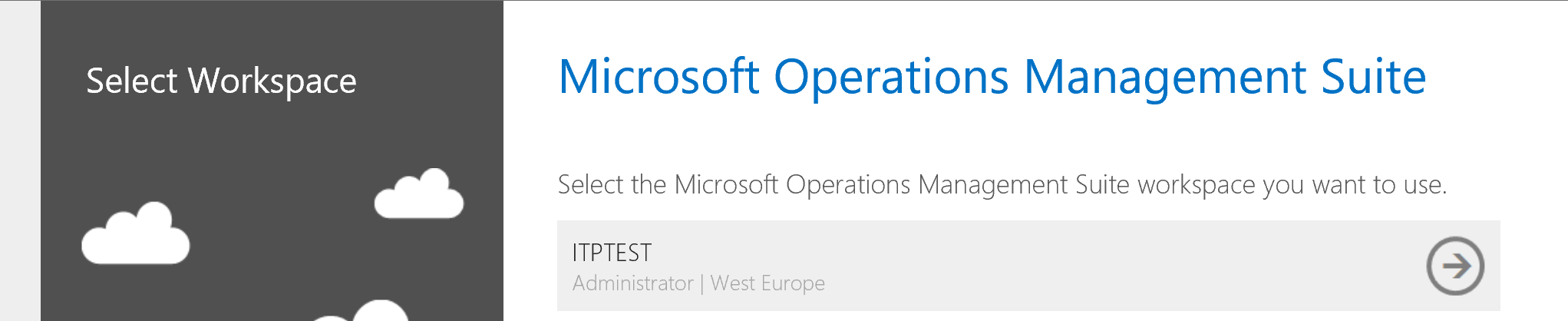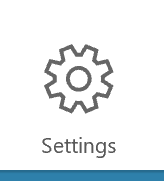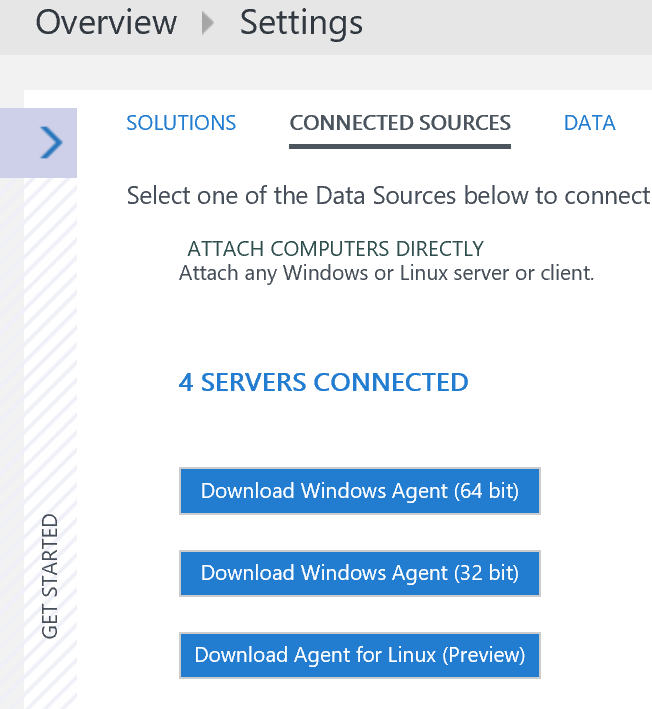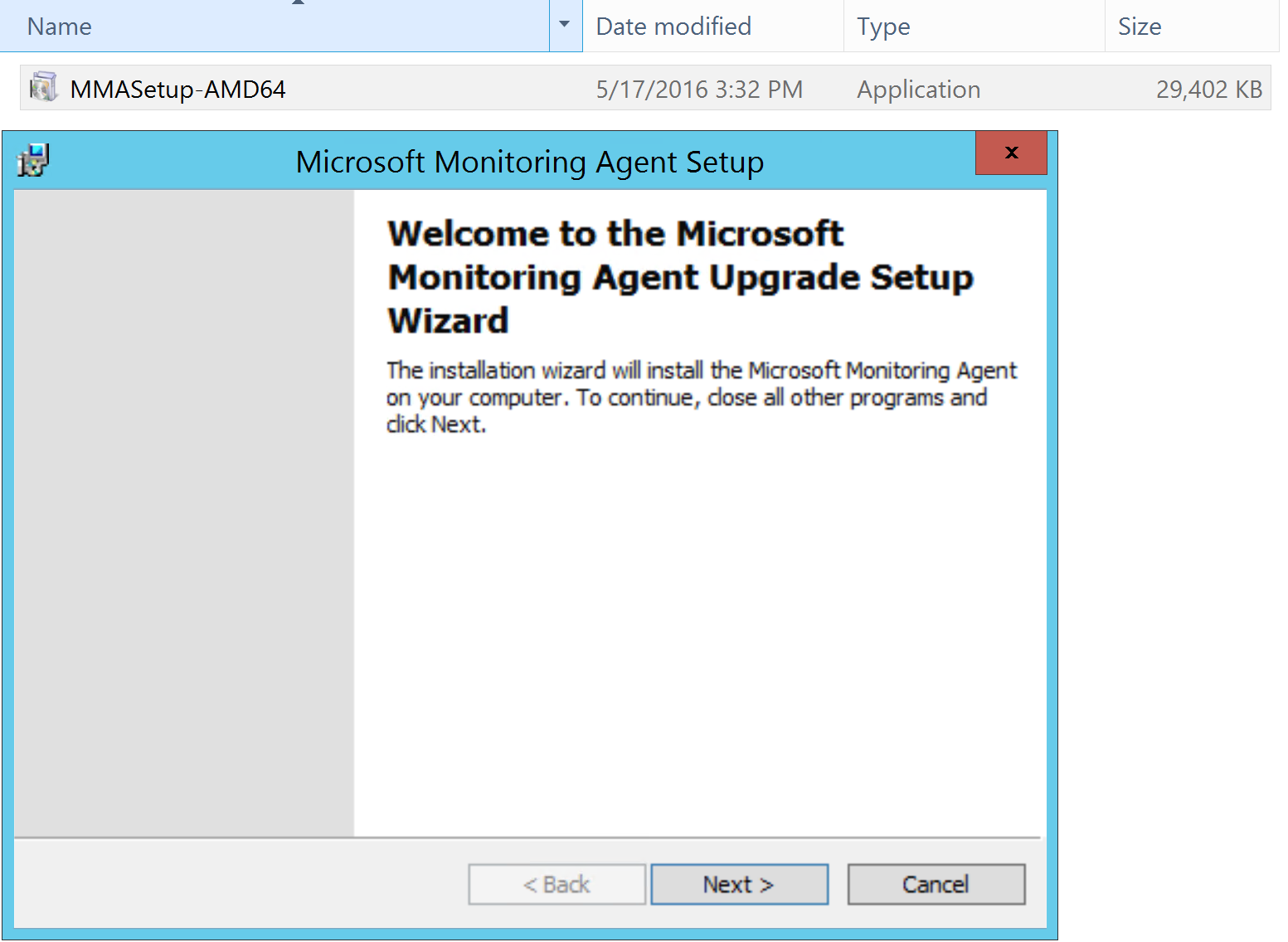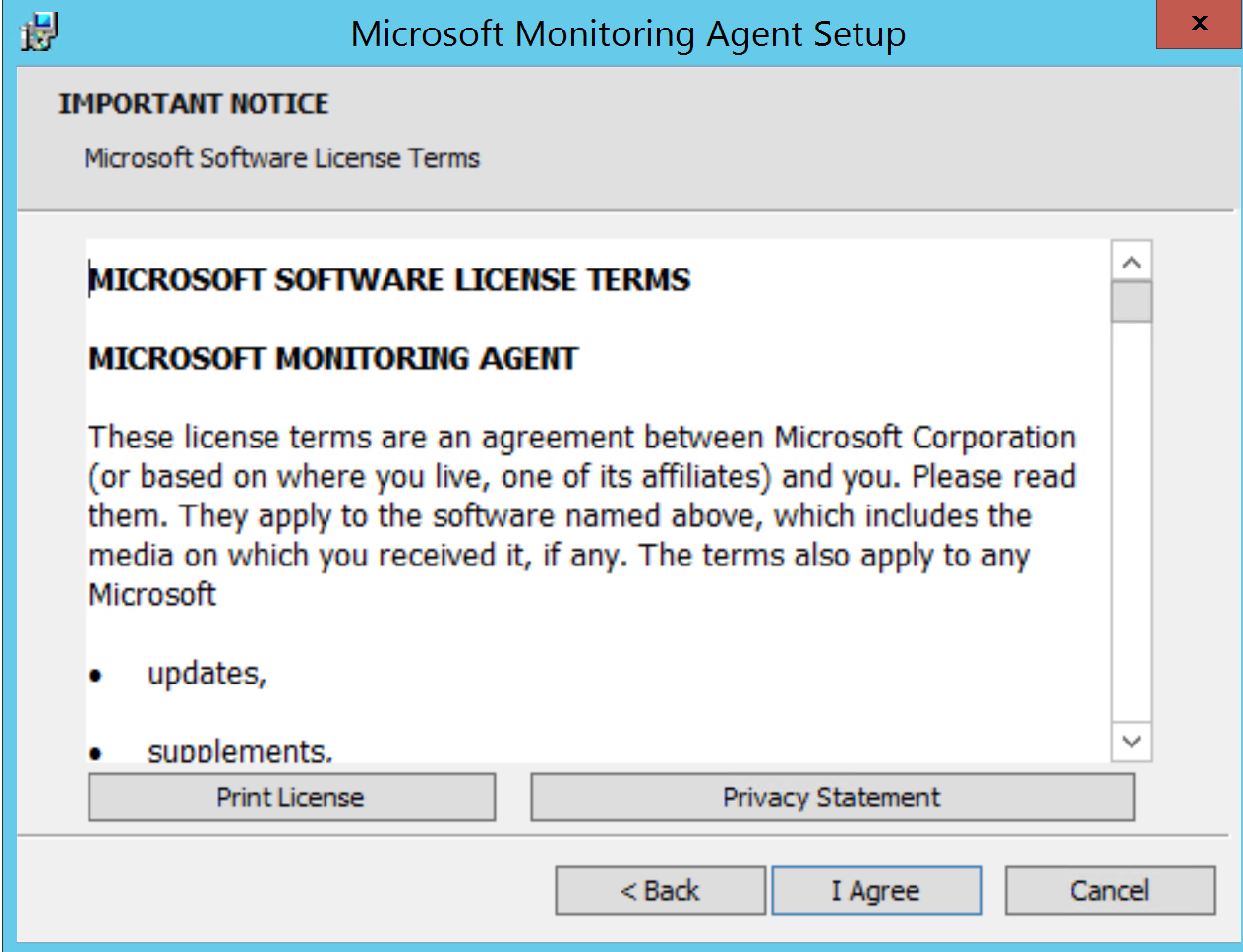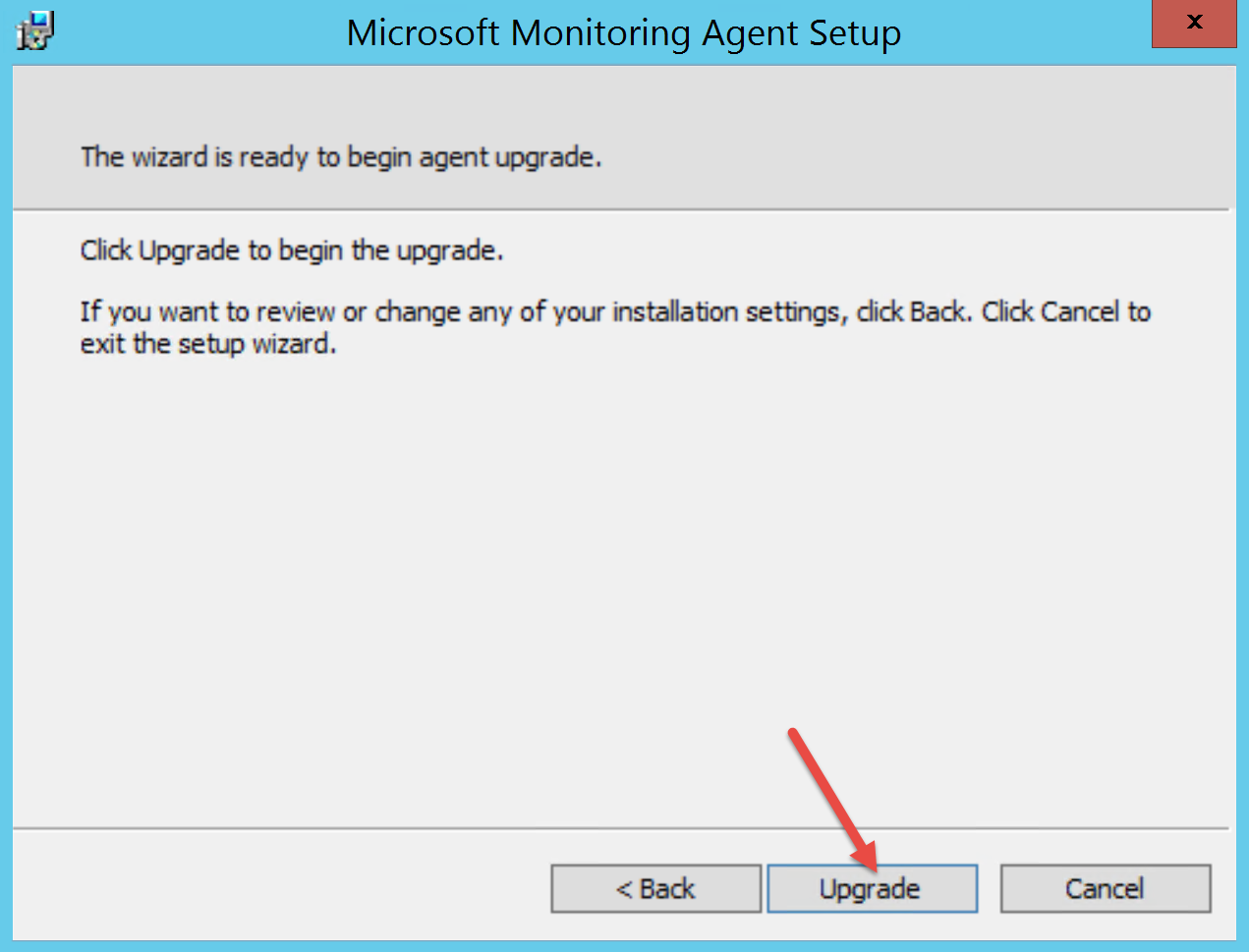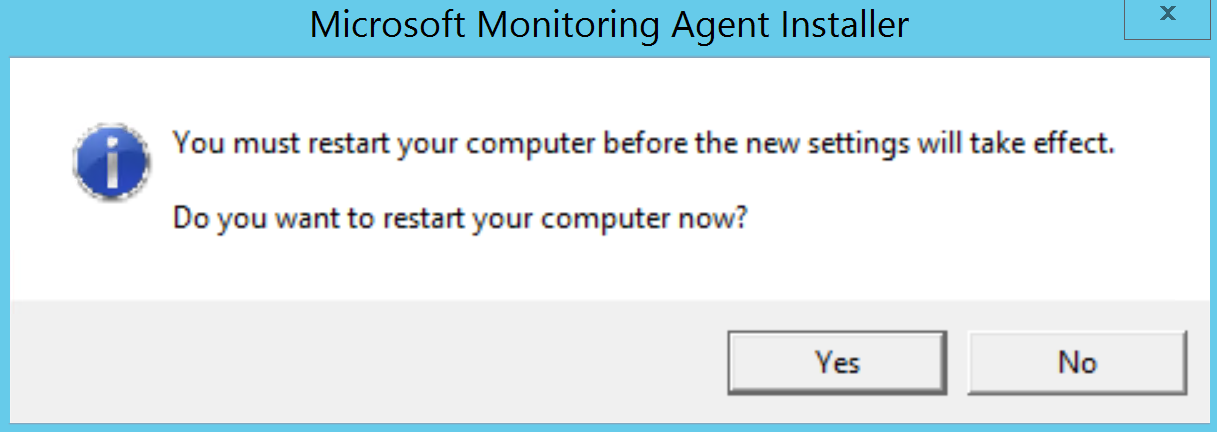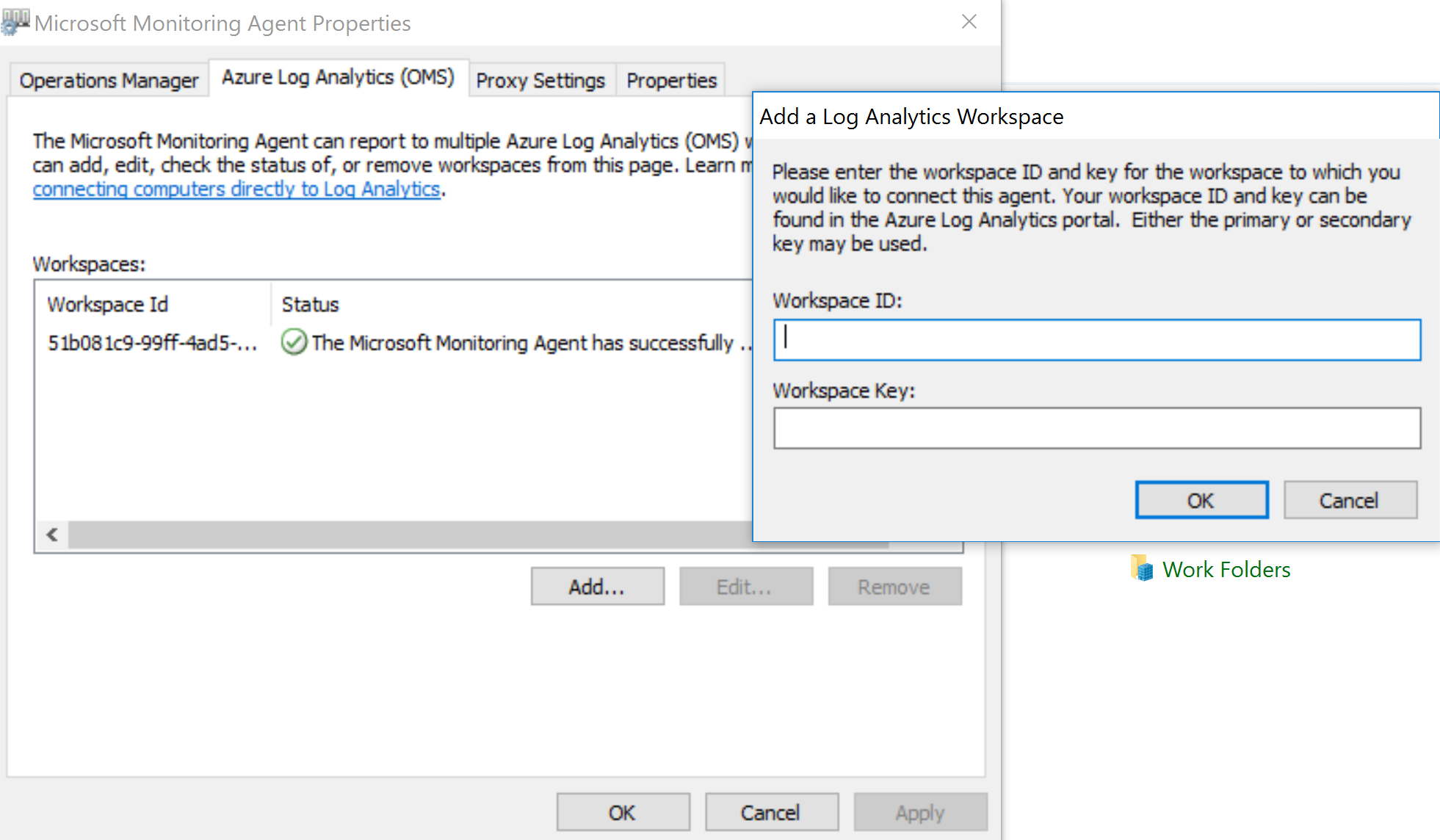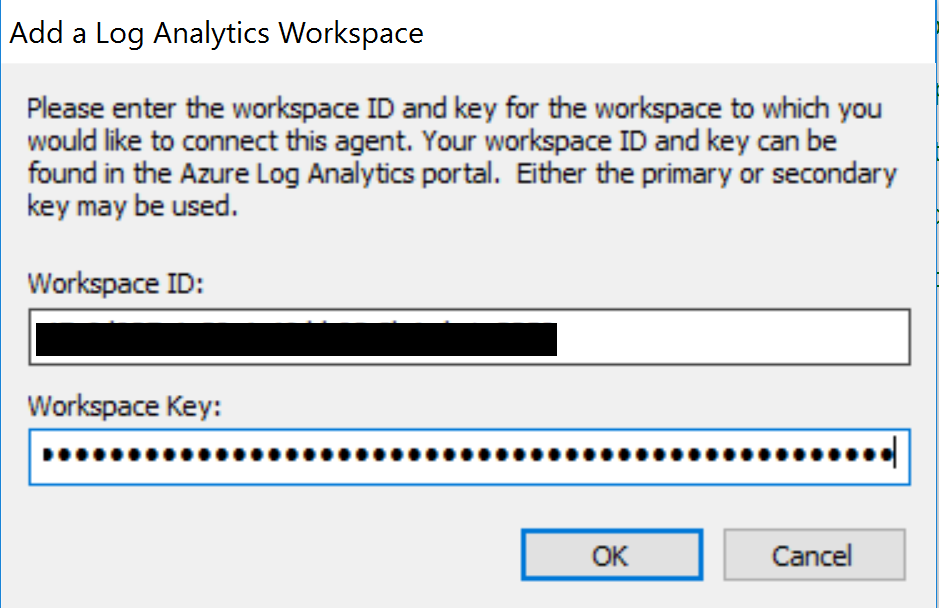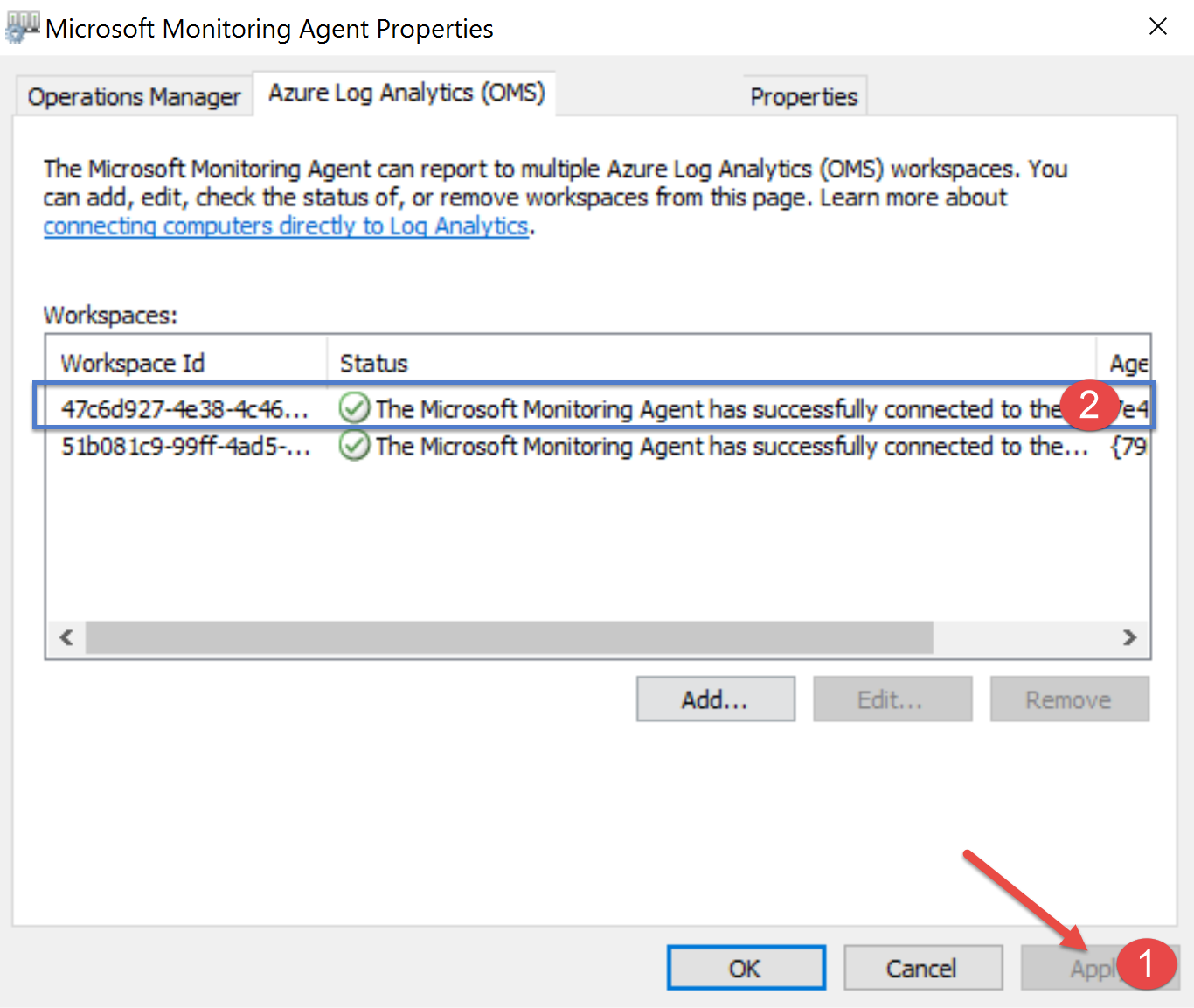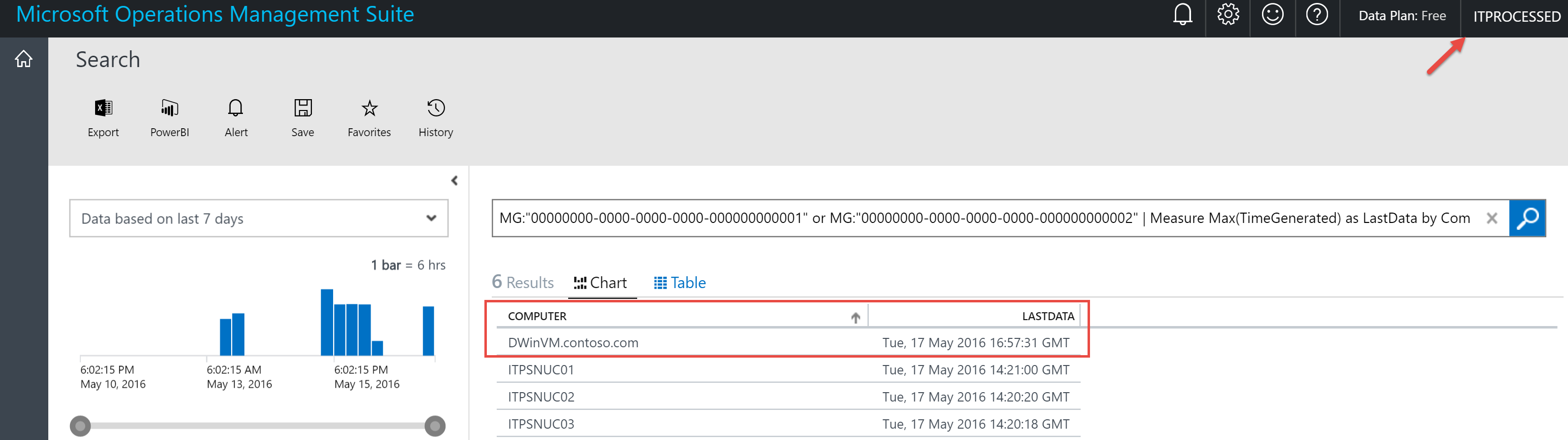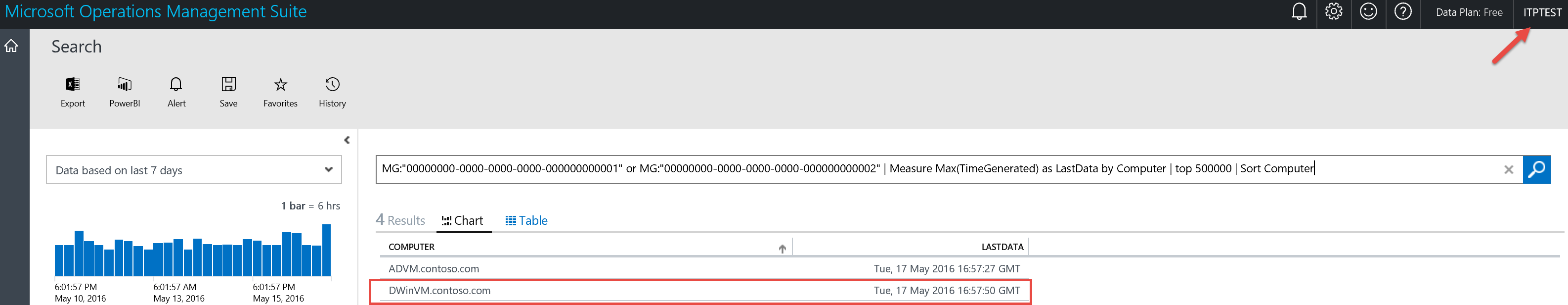Quick post from MMS 2016
At MMS 2016 Joseph Chan announced the ability to connect the OMS agent to multiple workspaces.
This is how you do it
Multi-home applies to direct agents only. You can also use a deployment tool like SCCM to distribute the updated agent.
How to multi-home the OMS Direct Agent