· Disable all connectors on the SCSM management server (CMDB)
· Create an Encryption key backup for all Management servers
· Backup all SCSM databases and the SSRS databases
· Backup all management packs
· Backup all DLLs for the custom MPs (e.g. Exchange connector)
· Install CU on DW
· Install CU on SCSM CMDB server and all secondary management servers
· Enable all Connectors
· Install CU on all consoles in use
· Install the Authoring Tool update on all systems with the Authoring tool installed on
Detailed Steps
Disable all Connectors
| In the SCSM Console |Administration Node |Connectors | |
| Connector disabled message |  |
Create and Encryption key backup for all Management servers
Backup all SCSM databases and the SSRS databases
Install CU3 on DW
| Download the update | right Click | Run as administrator |  |
| Read and Agree |Install |  |
| Update starts | 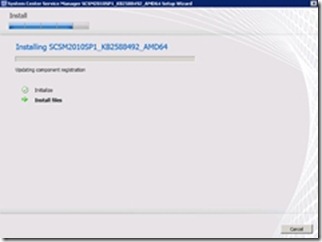 |
| Close | 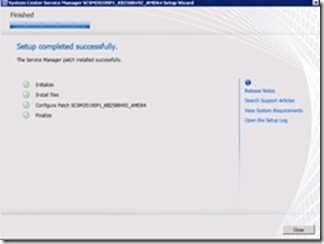 |
| Check services and if the Data Access Service is not running, start it |
Install CU3 on all other management servers starting with Workflow /CMDB Management Server (Use same steps as DW update above)
Enable all Connectors
| In the SCSM Console |Administration Node |Connectors | 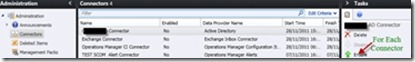 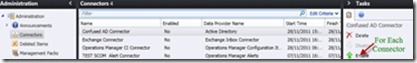 |
| Connector Enabled message | 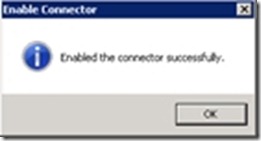 |
Update all Management Consoles
In the next post, I will show you how you can use SCCM 2007 to deploy the CU to all your consoles.
Upgrading SCSM 2010 SP1 to CU3
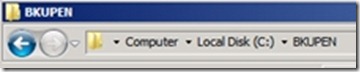
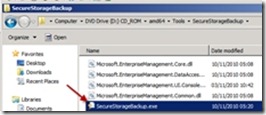




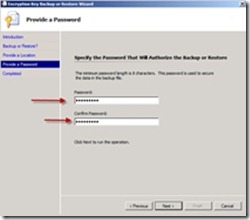

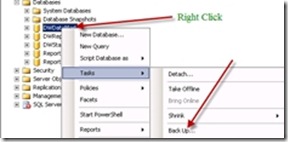
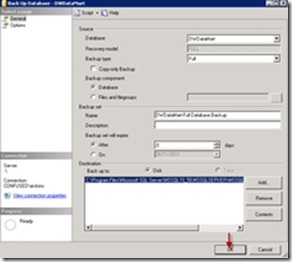


Great job and very helpful! Thanks for sharing.